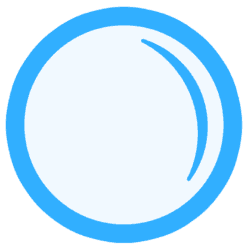 Play GB
Play GB


February 6, 2014 – HTML5 Tutorial Getting started
For those focused developers on changes in the patterns developing web pages is starting to spread the HTML5 version for current browsers. Not all browsers are joined by recent changes incorporated into the new language, but the future trend of fit begins to initiate.
Replace some properties at version old at semantic HTML, we can see the tags: header, nav, aside, section, article, footer as structural models of systems websites in use of some deprecates tags as: table, tr, td by new practices. We will take as base a model website to better understand the changes that came about with HTML5:

<header>
Sets the session of the structural site header, which identifies the top next elements as company logo, brand names, titles and others descriptions of the site.
<nav>
Refers to the site menu sailing. Are placed menu itens
<aside>
Refers the content related. Place the partners, categories, key words, commercial banners
<section>
This is main session. Indicated start area where they will be placed blocks of each content, text, images and forms
<article>
It's home article appear that the contents
<footer>
Place are colocated contact icon, developers name, contact telephone among others.
The HTML5 start appearence since 2012 at Apple
, but was already being developed since 2009 as a way to implement new features to the old HTML 4. Let’s address a few more features that came with the new language.
<audio> set a streaming audio
<canvas> set developers graphics in the page
<command> a button command set as radiobutton, selection box or only button
<datagrid> defines a list data selection. Use this element together with input to made suspense list values
<datatemplate> defines a container to the models data. There must be child elements that are <rule> to defines one model
<details> defines the details of elements, which the user can see and to click
<embed> Used to increment contents into HTML, considered as plugin
<eventssource> defines one way to events sent to server
<figure> Show illustrations, images, photos, put in legend
<mark> defines text marked. Use tag <mark> if you want highlight parts in text.
<meter>defines one measured. Used only to measured and to know one minimum value and maximum value.
<nest> Defines one start point to create elements in the <datatemplate>, used together in the element <rule>
<output> Defines one output in the differents types of data. Sample:
calculation made by some script.Show the results in document.
<progress> defines the progress any task
<rule> defines the rules to updates in the datatemplate. Used together in the elements <datatemplate> e <nest>.
<source> defines the means to elements in the media as <audio> and <video>
Replace some properties at version old at semantic HTML, we can see the tags: header, nav, aside, section, article, footer as structural models of systems websites in use of some deprecates tags as: table, tr, td by new practices. We will take as base a model website to better understand the changes that came about with HTML5:

<header>
Sets the session of the structural site header, which identifies the top next elements as company logo, brand names, titles and others descriptions of the site.
<nav>
Refers to the site menu sailing. Are placed menu itens
<aside>
Refers the content related. Place the partners, categories, key words, commercial banners
<section>
This is main session. Indicated start area where they will be placed blocks of each content, text, images and forms
<article>
It's home article appear that the contents
<footer>
Place are colocated contact icon, developers name, contact telephone among others.
The HTML5 start appearence since 2012 at Apple
, but was already being developed since 2009 as a way to implement new features to the old HTML 4. Let’s address a few more features that came with the new language.
<audio> set a streaming audio
<canvas> set developers graphics in the page
<command> a button command set as radiobutton, selection box or only button
<datagrid> defines a list data selection. Use this element together with input to made suspense list values
<datatemplate> defines a container to the models data. There must be child elements that are <rule> to defines one model
<details> defines the details of elements, which the user can see and to click
<embed> Used to increment contents into HTML, considered as plugin
<eventssource> defines one way to events sent to server
<figure> Show illustrations, images, photos, put in legend
<mark> defines text marked. Use tag <mark> if you want highlight parts in text.
<meter>defines one measured. Used only to measured and to know one minimum value and maximum value.
<nest> Defines one start point to create elements in the <datatemplate>, used together in the element <rule>
<output> Defines one output in the differents types of data. Sample:
calculation made by some script.Show the results in document.
<progress> defines the progress any task
<rule> defines the rules to updates in the datatemplate. Used together in the elements <datatemplate> e <nest>.
<source> defines the means to elements in the media as <audio> and <video>
© PlayGB.com - Free online games - Blog | Privacy Policy
